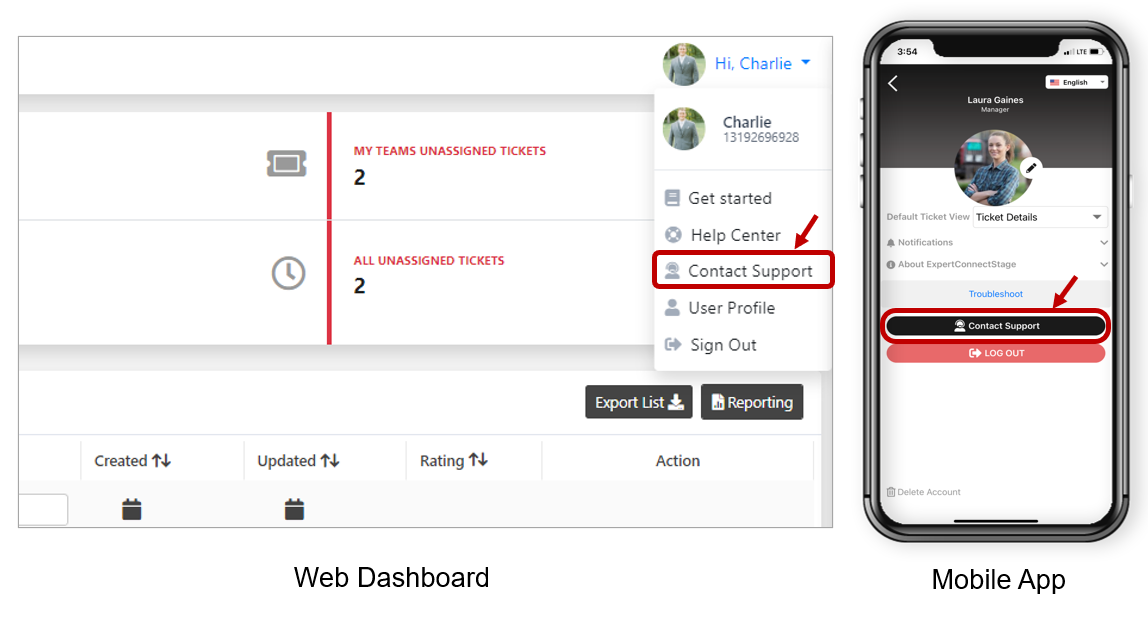Easily contact the ExpertConnect Customer Success team via ticket on web or mobile.
In web select your user dropdown, then Contact Support. Add a description of your question or issue for the title and provide details or media as needed. In mobile navigate to your user profile in the top left corner and select the green toolbar to Contact Support. Similarly to web, options are available to upload a summary of your question or issue in the title along with a description.